Repairing & Maintenance PClaptopSurface
Repairing and maintenance of computers involve the processes of fixing hardware or software issues, optimizing performance, and ensuring the overall health and functionality of computer systems. This field is essential for keeping computers running smoothly and efficiently. Here are some sub-categories within repairing and maintenance:
- Hardware Repair
- Preventive Maintenance
- Software Repair
- Upgrades & Optimization
- Data Recovery
- Network Maintenance
- Remote Support
- System Backup & Recovery
- Environmental Maintenance

Have a Problem with your Computer?
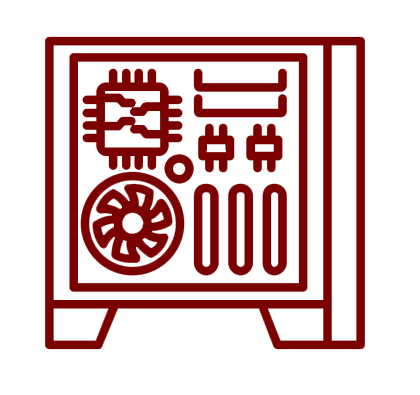
Hardware Repair
This involves fixing physical components of a computer system, such as replacing a faulty hard drive, repairing a broken screen, or troubleshooting issues with the motherboard, RAM, CPU, or other internal components.
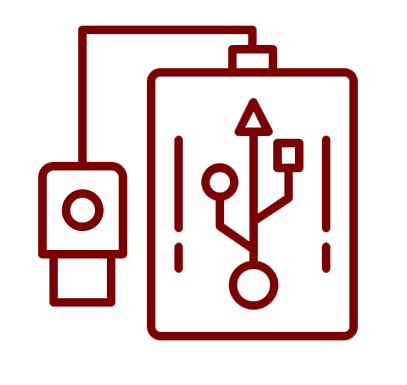
Data Recovery
Data recovery involves retrieving lost or corrupted data from storage devices such as hard drives, solid-state drives (SSDs), USB drives, and memory cards. This may include accidentally deleted files, formatted drives, or data loss due to hardware failure.
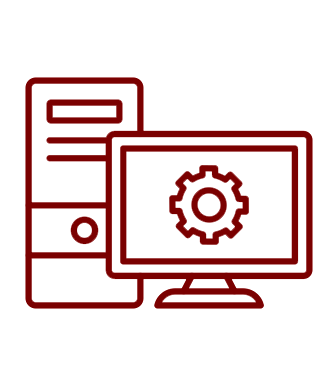
Software Repair
This category deals with identifying and resolving software-related problems. It includes tasks such as removing malware and viruses, fixing corrupted system files, updating drivers, and resolving compatibility issues between software and hardware.
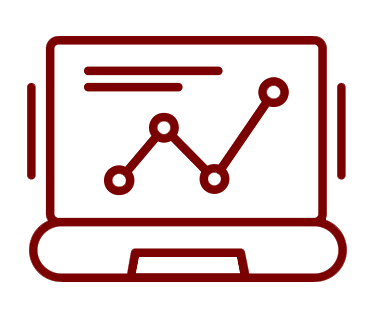
Environmental Maintenance
Ensuring computers are kept in a suitable environment is important for their longevity. This includes controlling temperature and humidity levels, protecting against power surges and electrical fluctuations, and maintaining proper ventilation to prevent overheating.
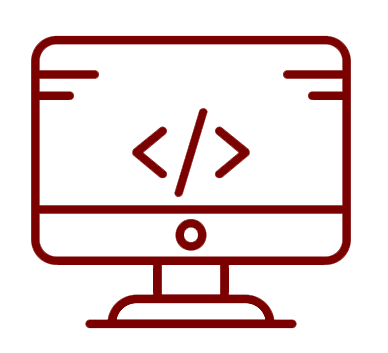
Preventive Maintenance
Preventive maintenance aims to prevent issues before they occur. It includes tasks such as cleaning dust and debris from hardware components, applying thermal paste to CPUs, updating software and drivers regularly, and running diagnostic tests to identify potential problems.

Upgrades and Optimization
Upgrading computer components, such as RAM, storage drives, or graphics cards, can improve performance and extend the lifespan of a computer. Optimization involves tweaking settings and configurations to enhance speed, stability, and efficiency.