Repairing & Maintenance PrinterCopier Machine
Printer and copier repair involves troubleshooting and fixing issues with printers and copiers to ensure they operate efficiently. These machines are essential in offices and homes for printing, copying, and sometimes scanning documents. When they malfunction, it can disrupt workflow and productivity. Here’s a breakdown of the process involved in printer and copier repair:
- Cleaning and maintenance
- Diagnosis
- Software troubleshooting
- Disassembly
- Testing and calibration
- Customer education
- Replacement of parts
- Preventive maintenance

Have a Problem with your Computer?
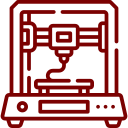
Cleaning and maintenance
Printers and copiers accumulate dust, debris, and ink residue over time, which can lead to various problems like streaky prints or paper jams. Cleaning the internal components and performing routine maintenance can often resolve these issues.
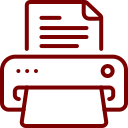
Diagnosis
The first step in repairing a printer or copier is identifying the problem. This could be anything from paper jams and connectivity issues to hardware malfunctions or software glitches. Technicians often start by asking the user about the symptoms and then perform a series of tests to pinpoint the cause.
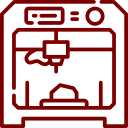
Disassembly (if necessary)
Depending on the complexity of the issue, technicians may need to disassemble parts of the printer or copier to access the problematic component. This requires specialized tools and knowledge to avoid causing further damage.
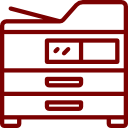
Testing and calibration
After repairs are complete, technicians thoroughly test the printer or copier to ensure that the problem has been resolved. This may involve printing test pages, copying documents, and checking for any remaining issues. Calibration may also be necessary to ensure accurate printing and copying
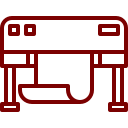
Software troubleshooting
Sometimes, printer and copier issues stem from software problems rather than hardware failures. This could involve reinstalling drivers, updating firmware, or configuring settings to ensure proper communication between the device and the computer network.
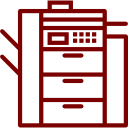
Customer education
Technicians often provide tips and guidance to users on how to properly maintain and troubleshoot common issues with their printers and copiers. This can include instructions on loading paper correctly, avoiding paper jams, and recognizing error codes.